AI for Developers
The AI for Developers training is a practical, interactive workshop tailored for software professionals. Its goal is to provide them with the hands-on skills required to effectively utilize existing AI tools. This course guarantees that attendees can promptly integrate the newfound knowledge and expertise into their work routines, all while being mindful of the potential risks and necessary safety precautions related to AI adoption.
| 15+ Years Experience Learn from industry leaders |
Tailor-made Learning Journeys Become the experts you want to be! |
| Hands-On Approach Immediately start applying your craft |
Rated 9,2 Highly reviewed by other participants |

- Software Developer
- English
Short summary
The AI for Developers training is a hands-on training session designed to equip software professionals with the practical skills needed to leverage existing AI tools in an optimal way. The goal is not only to IMPROVE PRODUCTIVITY but also BOOST QUALITY and overall coding experience. This course will introduce the capabilities of AI, focusing on how to integrate these tools into various stages of the software development lifecycle. Participants will engage in hands-on activities in each session, applying AI tools for code generation, security, quality assurance, troubleshooting, and other areas crucial to producing the best software.
This training session is thought to be highly practical, ensuring that participants can immediately apply the knowledge and skills gained to their professional workflows, while also understanding the risks and safety measures associated with AI usage.
Top 7 ways to use AI for improved productivity and quality in software engineering
- Code Generation and Completion: Auto-complete lines of code, suggest best practices, generate boilerplate code – significantly speeding up the development process
- Automated Testing and Quality Assurance: Automation of repetitive and time-consuming testing tasks, generating test cases, simulating user behavior, and identifying issues – a higher quality of software.
- Security Vulnerability Detection: scanning code for security vulnerabilities that might be missed during manual reviews, identifying potential risks and suggesing fixes, enhancing the security of the application.
- Code Review and Optimization: assist in code reviews by flagging issues related to code quality, adherence to coding standards, and potential performance bottlenecks, allowing for more efficient and effective reviews.
- Debugging and Troubleshooting: analyzing logs, metrics, and other data to identify issues in a software application, pinpointing the root cause of a problem faster than traditional methods, making the debugging process more efficient.
- Deployment and Monitoring: managing and monitoring the health of deployed applications in real-time, predicting system failures, managing resources, and rolling back deployments automatically in case of issues, thereby ensuring higher uptime and reliability.
- User Experience and Personalization: analyzing user behavior and feedback to improve the user interface and experience. For example, suggest UI changes or feature enhancements based on how users are interacting with the software.
Our Trainer

Shaun McGirr
Chief AI & Data Officer, DevOn, Speaker
Data leader Shaun McGirr’s expertise spans statistics, academia, and consulting, especially in automotive data science. Known for his insights in the documentary Data Science Pioneers, Shaun promotes the power of strategic questioning in data science for real-world impact.
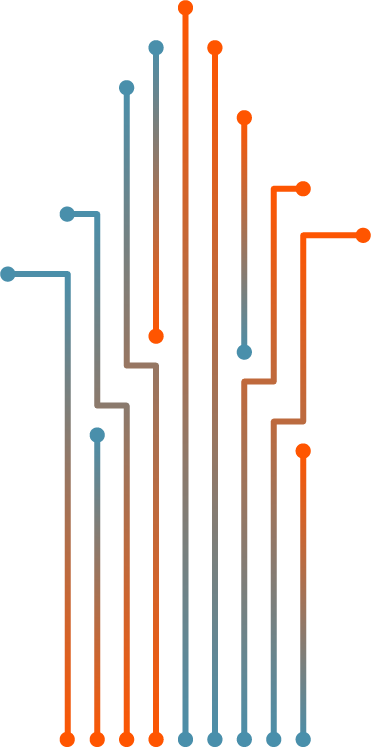
Course objectives
The learning objectives for AI for Developers include an understanding of:
- Understand the core capabilities and limitations of existing AI tools.
- Apply AI tools and best practices across the software delivery lifecycle through hands-on exercises.
- Utilize generative AI techniques for efficient prompt engineering.
- Leverage AI for troubleshooting and identifying weak spots in software projects.
- Understand the risks associated with using AI and implement strategies to ensure it does not introduce new issues.

Course topics
- Introduction to AI and Its Capabilities
- Integrating AI in Software Development (Hands-on)
- Code Generation with AI
- AI-Driven Security Measures
- Quality Assurance through AI Tools
- Best Practices in AI Across the Delivery Lifecycle (Hands-on)
- AI in Automated Deployment
- AI in Maintenance and Monitoring
- Hands-on: Monitoring AI tools
- Development Process and Documentation
- Hands-on: AI for agile documentation and process management
- Efficient Prompt Engineering (Hands-on)
- Leveraging AI for Troubleshooting and Weak Spot Identification (Hands-on)
- AI Tools for Debugging
- Performance Optimization with AI
- Security Vulnerability Detection through AI
- Understanding Risks and Ensuring Safe AI Usage (Hands-on)
- Risks of Using AI in Development
- Strategies for Safe AI Implementation
- Hands-on: Conducting a risk assessment for AI tools
Target audience
The target audience for the AI for Developers course are professionals including:
- Software Developers at any level
- DevOps Engineers
- Quality Assurance Engineers
- IT Managers
- Anyone interested in utilizing existing AI tools in the software development process
Top reviews of our trainings
-
Structure of the seminar was on point
 DevOps Foundation
DevOps Foundation
-
Practical good tap into the desired group
 DevOps Foundation
DevOps Foundation
-
Content
 DevOps Foundation
DevOps Foundation
-
Interactive and focused
 DevOps Foundation
DevOps Foundation
-
The discussions were amazing!
 DevOps Foundation
DevOps Foundation
-
Trainers interacted well with the attendees and showcased their knowledge
DevOps Leader
Payment methods
![]()
![]()
![]()
![]()
Need help?
Please contact us via email or call us by the number stated below. We are more than happy to help you.
+31 (0)15 - 241 19 00
academy@devon.nl
What’s next for me?
Take a look at what training you should follow next to become a true expert in your field.
FAQ
After your registration has been confirmed, you are still able to change the date up to 20 days before the first day of the training. You are able to do this once. Please send your request to academy@devon.nl or call +31(0)15-24 11 900 for further assistance.
Two weeks before each training, we will check if we have enough participants for the training course to be valuable and continue. If this is not the case, we will inform you by e-mail, with options for a new date and location. After this notification, you will have the right to cancel or change your registration within 5 working days.
On the website you can choose to pay via iDeal, creditcard or by invoice with a payment period of 30 days.
Most of our courses are available in both English and Dutch. We have a selection of training courses which are only available in English, which will be on that training page. Our rule of thumb for courses in the Netherlands is – the course is in English unless everybody speaks Dutch, then the course is in Dutch. If you want to be sure you are in a Dutch course, please get in touch with academy@devon.nl in case the information on a specific date is not available on the course page.
Unless mentioned otherwise, the course fee includes the cost of training material, exam cost, the use of the location, catering and parking.
When you click on the orange arrow, the menu will unfold further. More locations and dates might appear.
The costs that apply to our programs initiated from the Netherlands are exempt from sales tax as per Article 11-1-o of the 1968 Sales Tax Act. In other locations/countries, the prices shown are excluding VAT, which will be added.
Is the ‘register’ headline visible? This means you can register and attend the training. Does the headline say ‘full’? Give us a call and we’ll try and help you out!
All course material for the open registrations is in English.
If you are doing the PSD (Scrum.org) or one of the certified DevOps Institute trainings, you will receive your exam code on the final day of the training.
We have a payment term of up to 30 days




