Kubernetes Fundamentals
The Kubernetes Fundamentals training provides an introduction to container clusters – why it’s needed, how it helps with automating deployment, scaling and management of containerized applications including a lot of hands-on with Kubernetes, currently the most popular container orchestration system.
| 15+ Years Experience Learn from industry leaders |
Tailor-made Learning Journeys Become the expert you want to be! |
| Hands-On Approach Immediately start applying your craft |
Rated 8,3 Highly reviewed by your peers |

- Automation Architect
- Dutch
- English
Short summary
The Kubernetes Fundamentals training provides an introduction to container clusters – why it’s needed, how it helps with automating deployment, scaling and management of containerized applications including a lot of hands-on with Kubernetes, currently the most popular container orchestration system.
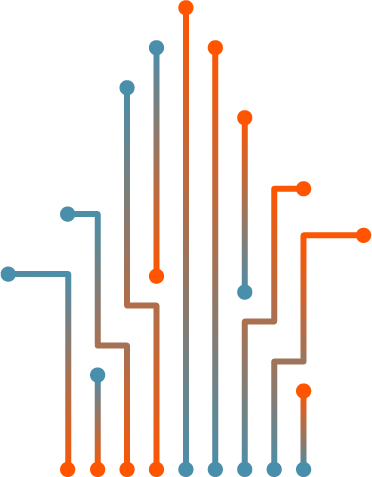
Course objectives
In this training, you learn:
- Why container orchestration is important
- To setup Kubernetes on Linux with Minikube
- How to manage containers in Kubernetes
- How to build an auto-scalable self-organizing application cluster
- Deploy, scale and configure applications in Kubernetes
- How to persist data in Kubernetes

Course topics
In this training’s hands-on session, you will walk through the most important aspects of Kubernetes while gradually building up a 5-piece voting application.
- Create a local Kubernetes cluster with Minikube
- Create a Kubernetes cluster in Google Cloud Platform
- Deploy a simple application
- Create a Kubernetes deployment
- Learn the important Kubectl commands
- Create Kubernetes services
- Create ingress load balancer service
- (Auto)scale pods
- Create and use secrets
- (Auto)scale nodes
- Persist a database with volumes
- Deploy containers from a Jenkins CI/CD pipeline
Target audience
- The target audience for the Kubernetes fundamentals course can be Docker enthusiasts who want to take the next step or DevOps Engineers who want to move to production-grade container management. Docker knowledge is not required; however, you do need conceptual knowledge of containers and it is a plus if you are familiar with Linux shell.
Top reviews of our trainings
-
Group discussion settings, nice way (virtual)
 DevOps Foundation
DevOps Foundation
-
Workshop type
 Quality Code using SOLID principles
Quality Code using SOLID principles
-
The discussions were amazing!
 DevOps Foundation
DevOps Foundation
-
Practical good tap into the desired group
 DevOps Foundation
DevOps Foundation
-
Interactive & Foccuses
 DevOps Foundation
DevOps Foundation
-
Variety theory/practice is great
 DevOps Foundation
DevOps Foundation
Payment methods
![]()
![]()
![]()
![]()
Need help?
Please contact us via email or call us by the number stated below. We are more than happy to help you.
+31 (0)15 - 241 19 00
academy@devon.nl
What’s next for me?
Take a look at what trainings you should follow next to become a true expert in your field.
FAQ
After your registration has been confirmed, you are still able to change the date up to 20 days before the first day of the training. You are able to do this once. Please send your request to academy@devon.nl or call +31(0)15-24 11 900 for further assistance.
Two weeks before each training, we will check if we have enough participants for the training course to be valuable and continue. If this is not the case, we will inform you by e-mail, with options for a new date and location. After this notification, you will have the right to cancel or change your registration within 5 working days.
On the website you can choose to pay via iDeal, creditcard or by invoice with a payment period of 30 days.
Most of our courses are available in both English and Dutch. We have a selection of training courses which are only available in English, which will be on that training page. Our rule of thumb for courses in the Netherlands is – the course is in English unless everybody speaks Dutch, then the course is in Dutch. If you want to be sure you are in a Dutch course, please get in touch with academy@devon.nl in case the information on a specific date is not available on the course page.
Unless mentioned otherwise, the course fee includes the cost of training material, exam cost, the use of the location, catering and parking.
When you click on the orange arrow, the menu will unfold further. More locations and dates might appear.
The costs that apply to our programs initiated from the Netherlands are exempt from sales tax as per Article 11-1-o of the 1968 Sales Tax Act. In other locations/countries, the prices shown are excluding VAT, which will be added.
Is the ‘register’ headline visible? This means you can register and attend the training. Does the headline say ‘full’? Give us a call and we’ll try and help you out!
All course material for the open registrations is in English.
If you are doing the PSD (Scrum.org) or one of the certified DevOps Institute trainings, you will receive your exam code on the final day of the training.
We have a payment term of up to 30 days



